Code Reviews That Actually Improve Frontend Quality

Den Odell Frontend Architect. Author. Staff Engineer at Canva
20 August 2025 · 5 min
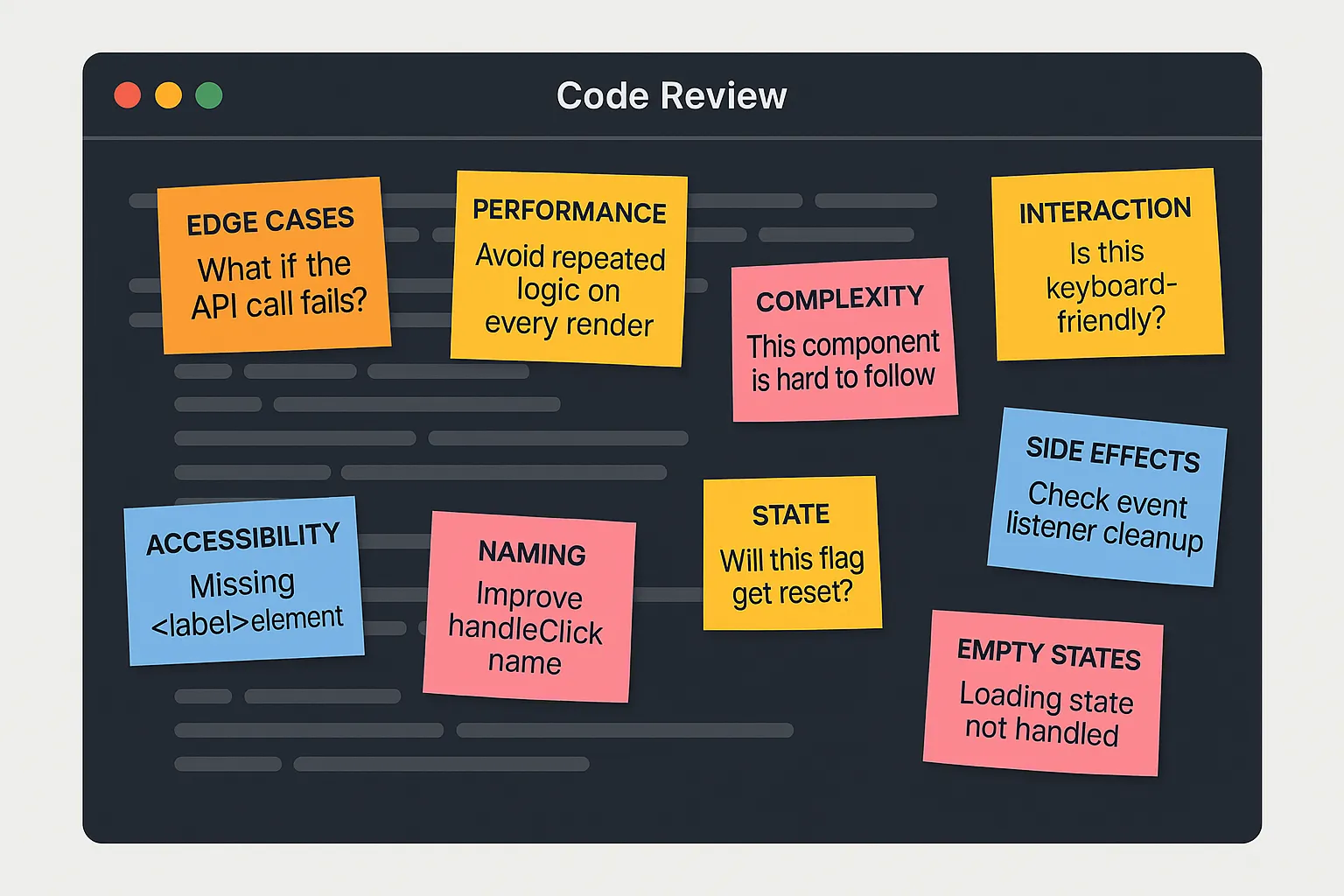

Den Odell Frontend Architect. Author. Staff Engineer at Canva
20 August 2025 · 5 min
Most frontend reviews pass quickly. Linting’s clean, TypeScript’s happy, nothing looks broken. And yet: a modal won’t close, a button’s unreachable, an API call fails silently.
The code was fine. The product wasn’t.
We say we care about frontend quality. But most reviews never look at the thing users actually touch.
A good frontend review isn’t about nitpicking syntax or spotting clever abstractions. It’s about seeing what this code becomes in production. How it behaves. What it breaks. What it forgets.
If you want to catch those bugs, you need to look beyond the diff. Here’s what matters most, and how to catch these issues before they ship:
When reviewing, start with the obvious question: what happens if something goes wrong?
If the API fails, the user is offline, or a third-party script hangs, if the response is empty, slow, or malformed, will the UI recover? Will the user even know?
If there’s no loading state, no error fallback, no retry logic, the answer is probably no.
And by the time it shows up in a bug report, the damage is already done.
Once you’ve handled system failures, think about how real people interact with this code.
Does Tab reach every element it should?
Does Escape close the modal?
Does keyboard focus land somewhere useful after a dialog opens?
A lot of code passes review because it works for the developer who wrote it. The real test is what happens on someone else’s device, with someone else’s habits, expectations, and constraints.
Performance bugs hide in plain sight.
Watch out for nested loops that create quadratic time complexity: fine on 10 items, disastrous on 10,000:
// O(n²). Fine for small test data, brutal at scale
items.map(item =>
categories.find(cat => cat.id === item.categoryId)
)
// Fix: Pre-index categories with a Map() for O(1) lookups
const categoryMap = new Map(categories.map(cat => [cat.id, cat]));
items.map(item => categoryMap.get(item.categoryId));Recalculating values on every render is also a performance hit waiting to happen. And a one-line import that drags in 100KB of unused helpers? If you miss it now, Lighthouse will flag it later.
The worst performance bugs rarely look ugly. They just feel slow.
And by then, they’ve shipped.
State problems don’t always raise alarms. But when side effects run more than they should, when event listeners stick around too long, when flags toggle in the wrong order, things go wrong. Quietly. Indirectly. Sometimes only after the next deploy.
If you don’t trace through what actually happens when the component (or view) initializes, updates, or gets torn down, you won’t catch it.
Same goes for accessibility.
Watch out for missing labels, skipped headings, broken focus traps, and no live announcements when something changes, like a toast message appearing without a screen reader ever announcing it.
No one’s writing <div role="button"> maliciously; they’re just not thinking about how it works without a pointer.
You don’t need to be an accessibility expert to catch these basics. The fixes aren’t hard. The hard part is noticing.
And sometimes, the problem isn’t what’s broken. It’s what’s missing.
Watch out for missing empty states, no message when a list is still loading, and no indication that an action succeeded or failed.
The developer knows what’s going on.
The user just sees a blank screen.
Other times, the issue is complexity.
The component fetches data, transforms it, renders markup, triggers side effects, handles errors, and logs analytics, all in one file.
It’s not technically wrong. But it’s brittle.
And no one will refactor it once it’s merged.
Call it out before it calcifies.
Same with naming.
A function called handleClick might sound harmless, until you realize it toggles login state, starts a network request, and navigates the user to a new route.
That’s not a click handler. It’s a full user flow in disguise.
Reviews are the last chance to notice that sort of thing before it disappears behind good formatting and familiar patterns.
A good review finds problems. A great review gets them fixed without putting anyone on the defensive.
Keep the focus on the code, not the coder.
”This component re-renders on every keystroke” lands better than “You didn’t memoize this.”
Explain why it matters.
”This will slow down typing in large forms” is clearer than “This is inefficient.”
And when you point something out, give the next step.
”Consider using useMemo() here” is a path forward. “This is wrong” is a dead end.
Call out what’s done well. A quick “Nice job handling the loading state” makes the rest easier to hear.
If the author feels attacked, they’ll tune out. And the bug will still be there.
What journey is this code part of?
What’s the user trying to do here?
Does this change make that experience faster, clearer, or more resilient?
If you can’t answer that, open the app. Click through it. Break it. Slow it down.
Better yet, make it effortless.
Spin up a temporary, production-like copy of the app for every pull request.
Now anyone, not just the reviewer, can click around, break things, and see the change in context before it merges.
Tools like Vercel Preview Deployments, Netlify Deploy Previews, GitHub Codespaces, or Heroku Review Apps make this almost effortless.
Catch them here, and they never make it to production.
Miss them, and your users will find them for you.
The real bugs aren’t in the code; they’re in the product, waiting in your next pull request.
💬 Join the discussion
Continue the conversation on your favorite community.
🔗 Share this post
Spread the word wherever you hang out online.

You’re going to hate me for saying this, but I actually like being on-call. Honestly! It’s taught me more about frontend quality than any bug tracker ever did. Read more →

What happens when accessibility stops being a best practice and starts being the law? We’re about to find out. Read more →
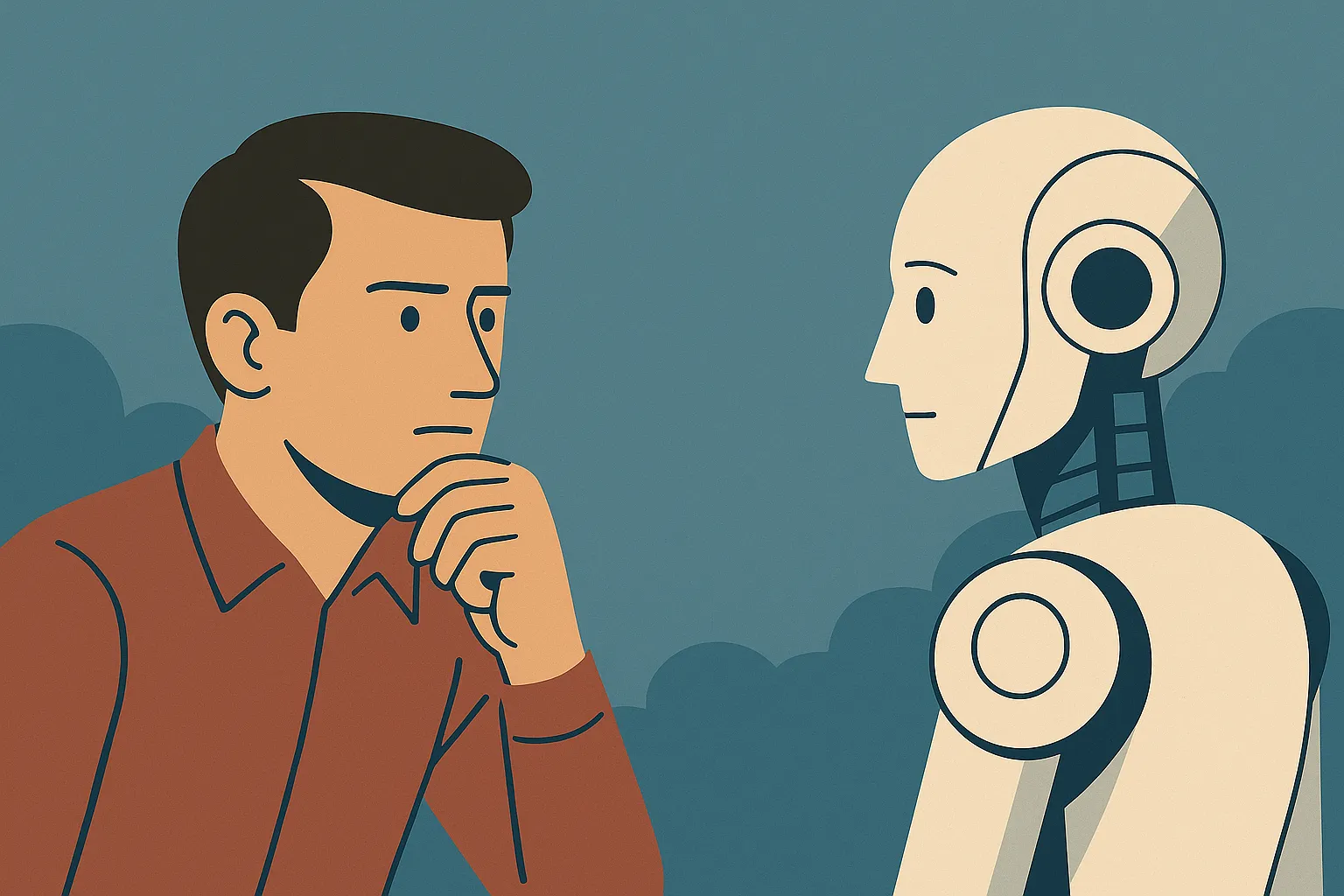
Apparently, frontend developers are about to be made obsolete. This all sounds very familiar. Read more →
Frontend engineering, technical decisions, web-native patterns. Monthly.
Join developers from Google, Microsoft, and Stripe.